langsung saja
1. buka blogger.com
2. masukkan username dan password
3. pilih Design >> edit html >> centang pada Expand Widget Templates
4. CTRL + F
5. cari kode </head>
1. buka blogger.com
2. masukkan username dan password
3. pilih Design >> edit html >> centang pada Expand Widget Templates
4. CTRL + F
5. cari kode </head>
6. Copy kode berikut dan letakkan sebelum kode </head>
<style type='text/css'> div.sexy-bookmarks { height:54px; position:relative; width:540px; } div.sexy-bookmarks span.sexy-rightside { width:17px; height:54px; position:absolute; right:-17px; } div.sexy-bookmarks ul.socials { margin:0 !important; padding:0 !important; position:absolute; bottom:0; left:10px; } div.sexy-bookmarks ul.socials li { display:inline-block !important; float:left !important; list-style-type:none !important; margin:0 !important; height:29px !important; width:48px !important; cursor:pointer !important; padding:0 !important; } div.sexy-bookmarks ul.socials a { display:block !important; width:48px !important; height:29px !important; font-size:0 !important; color:transparent !important; } .sexy-furl, .sexy-furl:hover, .sexy-digg, .sexy-digg:hover, .sexy-reddit, .sexy-reddit:hover, .sexy-stumble, .sexy-stumble:hover, .sexy-delicious, .sexy-delicious:hover, .sexy-yahoo, .sexy-yahoo:hover, .sexy-blinklist, .sexy-blinklist:hover, .sexy-technorati, .sexy-technorati:hover, .sexy-facebook, .sexy-facebook:hover, .sexy-twitter, .sexy-twitter:hover, .sexy-myspace, .sexy-myspace:hover, .sexy-mixx, .sexy-mixx:hover, .sexy-script-style, .sexy-script-style:hover, .sexy-designfloat, .sexy-designfloat:hover, .sexy-syndicate, .sexy-syndicate:hover, .sexy-email, .sexy-email:hover { background:url('https://blogger.googleusercontent.com/img/b/R29vZ2xl/AVvXsEgxar1qryIRV2UwmFvERltN2IftBgY1qY1gRxOVYKpiu3sQ2CWrS-GPqhojLXKT84pj8uK9y2NXy7WlxlcvhDWZ1J9hdTjHN1XOZvOkqrLkqVYjob8l7nGFVULtl8zRD0aOV_3jxDAxRuk/s1600/sexybookmarksbuttons.png') no-repeat !important; } .sexy-furl { background-position:-300px top !important; } .sexy-furl:hover { background-position:-300px bottom !important; } .sexy-digg { background-position:-500px top !important; } .sexy-digg:hover { background-position:-500px bottom !important; } .sexy-reddit { background-position:-100px top !important; } .sexy-reddit:hover { background-position:-100px bottom !important; } .sexy-stumble { background-position:-50px top !important; } .sexy-stumble:hover { background-position:-50px bottom !important; } .sexy-delicious { background-position:left top !important; } .sexy-delicious:hover { background-position:left bottom !important; } .sexy-yahoo { background-position:-650px top !important; } .sexy-yahoo:hover { background-position:-650px bottom !important; } .sexy-blinklist { background-position:-600px top !important; } .sexy-blinklist:hover { background-position:-600px bottom !important; } .sexy-technorati { background-position:-700px top !important; } .sexy-technorati:hover { background-position:-700px bottom !important; } .sexy-myspace { background-position:-200px top !important; } .sexy-myspace:hover { background-position:-200px bottom !important; } .sexy-twitter { background-position:-350px top !important; } .sexy-twitter:hover { background-position:-350px bottom !important; } .sexy-facebook { background-position:-450px top !important; } .sexy-facebook:hover { background-position:-450px bottom !important; } .sexy-mixx { background-position:-250px top !important; } .sexy-mixx:hover { background-position:-250px bottom !important; } .sexy-script-style { background-position:-400px top !important; } .sexy-script-style:hover { background-position:-400px bottom !important; } .sexy-designfloat { background-position:-550px top !important; } .sexy-designfloat:hover { background-position:-550px bottom !important; } .sexy-syndicate { background-position:-150px top !important; } .sexy-syndicate:hover { background-position:-150px bottom !important; } .sexy-email { background-position:-753px top !important; } .sexy-email:hover { background-position:-753px bottom !important; } </style>
7. cari kode <data:post.body/> dan letakkan setelahnya, kode berikut:
<div class='sexy-bookmarks'> <ul class='socials'> <li class='sexy-delicious'><a expr:href='"http://del.icio.us/post?url=" + data:post.url + "&title=" + data:post.title' target='_blank'/></li> <li class='sexy-digg'><a expr:href='" http://digg.com/submit?url=" + data:post.url + "&title=" + data:post.title' target='_blank'/></li> <li class='sexy-technorati'><a expr:href='" http://technorati.com/faves?add=" + data:post.url + "&title=" + data:post.title' target='_blank'/></li> <li class='sexy-reddit'><a expr:href='" http://www.reddit.com/submit?url=" + data:post.url + "&title=" + data:post.title' target='_blank'/></li> <li class='sexy-stumble'><a expr:href='" http://www.stumbleupon.com/submit?url=" + data:post.url + "&title=" + data:post.title' target='_blank'/></li> <li class='sexy-designfloat'><a expr:href='"http://www.designfloat.com/submit.php?url=" + data:post.url + "&title=" + data:post.title' target='_blank'/></li> <li class='sexy-facebook'><a expr:href='" http://www.facebook.com/sharer.php?u=" + data:post.url + "&title=" + data:post.title' target='_blank'/></li> <li class='sexy-twitter'><a expr:href='" http://twitthis.com/twit?url=" + data:post.url + "&title=" + data:post.title' target='_blank'/></li> <li class='sexy-furl'><a expr:href='" http://www.furl.net/storeIt.jsp?u=" + data:post.url + "&title=" + data:post.title' target='_blank'/></li> <li class='sexy-syndicate'><a href='http://feeds2.feedburner.com/Indahnya-Berbagi' title='Subscribe to RSS' rel='nofollow'/></li> <li class='sexy-email'><a expr:href='" mailto:?subject=" + data:post.url + "&title=" + data:post.title' target='_blank'/></li> </ul> <span class='sexy-rightside'/></div>
8. simpan n selamat mencoba
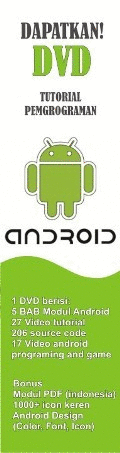

0 comments :
Posting Komentar